Smart personal finance software saves money and helps track budgets, monitor expenses, and map out financial goals. The market offers numerous options, which makes picking the right tool a bit challenging.
The right personal finance apps give you vital features to manage money better. These include expense tracking, budget categories, and goal-setting tools. Prices range from free versions to premium options costing anywhere between $2.99 and $100 per year. Your specific financial situation should guide your choice.
Popular platforms like Simplifi, Quicken Classic, YNAB, and Empower (formerly Personal Capital) stand out in the market. Each offers unique ways to handle your finances. The best fit depends on what you need – simple budgeting, debt management, or investment monitoring.
This piece shows you how to pick personal finance software that not only organizes your money matters but puts extra cash in your wallet.
Understand Your Financial Habits First
You need to know where your money goes each month before picking any personal finance software. Most people download apps right away without looking at how they handle money. This often means they end up with tools that don’t fix their real problems.
Track your current spending manually for a week
Writing down your expenses by hand gives you insights that automatic systems might miss. About half of Americans don’t maintain a budget at all. This makes smart money decisions much harder. The awareness you get from manual tracking beats what you’ll learn from automated systems.
Here’s how to begin:
- Collect all your spending records including bank statements, credit card statements, and receipts
- Categorize every expense, from bills to coffee runs
- Record transactions right after you make them
- Write down both the amount and reason for each expense
Manual tracking keeps you connected to your money. Writing transactions down makes me more aware of my spending habits. The process shows budget leaks that automated systems might label correctly but don’t flag as problems.
Identify your biggest financial pain points
Money challenges that cause stress or block your goals are financial pain points. These usually fall into different groups:
Budget limits and expensive services are common money problems. People also don’t deal very well with tracking multiple accounts or handling recurring payments.
Looking at your tracked expenses shows patterns. You might find too much spending in certain areas or forgotten subscriptions eating away at your account. These discoveries become your financial pain points—the specific problems you need software to solve.
Writing down every expense can create what one financial advisor calls an “Oh my!” moment—you suddenly see the real story of where your money goes.
Decide if you need budgeting, investing, or debt tools
Once you know your spending habits and pain points, you can pick financial software that fixes your specific needs.
If overspending is your problem, look for budgeting tools with custom categories and alerts. YNAB and Goodbudget both use zero-based budgeting systems that help you plan every dollar’s purpose.
Maybe you handle spending well but want better investments. In that case, look at platforms that analyze portfolios. Empower (formerly Personal Capital) links your accounts including IRAs and 401(k)s to track all your investments.
Debt problems need software with special payoff tracking features. These tools should show your progress toward freedom from debt while helping you redirect wasted money toward paying it off.
The right software matches your main need—whether that’s daily expenses, growing investments, or getting rid of debt. Understanding your habits first helps you avoid complex tools with features you won’t use or simple apps that miss your core money challenges.
Match Software Features to Your Goals
The first step after understanding your financial habits and pain points is to find software features that tackle your specific needs. Tools that line up with your goals will boost your chances of financial success by a lot.
Budgeting: Look for category customization and alerts
A good budgeting software should offer customizable spending categories instead of pre-set ones. You’ll track your spending patterns more accurately and can tailor the budget to your life. Here are the features you need:
- Category customization: Pick apps that let you create your own budget categories instead of using preset ones. This makes your budget a true reflection of your life
- Visual reporting: Charts, graphs, and monthly reports help you spot spending patterns and areas where you can cut back
- Alerts and notifications: Custom alerts tell you when you’re about to go over budget. This quick feedback helps you adjust your spending before it’s too late
Creating a workable budget needs some trial and error until you’ve managed to keep it going for several months. Pick software that looks at your past income and expenses to help set realistic limits.
Debt reduction: Choose tools with payoff tracking
Good personal finance software needs specific features to handle debt. The best debt reduction tools should have:
Look for apps with different debt payoff strategy options. The best ones let you choose between debt snowball (smallest balance first), debt avalanche (highest interest first), or highest monthly payment methods. You can pick the strategy that fits your situation and keeps you motivated.
Progress tracking features are vital. Your debt payoff software should show clear visual markers of your wins and tell you exactly when you’ll be debt-free. These visuals help keep you going through the long journey of getting rid of debt.
Automation features are a significant part of making this work. Apps that link to your accounts and handle automatic payments help you pay down debt on time and avoid late fees.
Savings goals: Prioritize apps with goal-based automation
Automation is the quickest way to save for specific goals. Financial experts say people reach their savings goals more often when they use tools that automate the process and show their progress.
The best savings apps let you set up and watch multiple savings goals at once. Pick software that lets you customize goals based on what you need, whether you’re saving for something soon or planning years ahead. These tools should also help you choose between goals when money is tight.
Visual features keep you motivated no matter which app you pick. Progress bars, charts, graphs, and alerts help you stay focused on reaching your money goals. This visual feedback creates a positive cycle that makes saving feel more rewarding.
Automatic transfers remove the temptation to spend. Regular transfers that match your payday schedule mean you “pay yourself first” – your money goes to savings before you can spend it elsewhere. This simple automation makes reaching your financial goals much easier.
Compare Free vs Paid Personal Finance Software
The choice between free and paid personal finance software comes down to balancing costs with features. Your financial complexity and money management needs will help you decide what works best.
What free tools offer and where they fall short
Free personal finance apps make great starting points for newcomers to financial management. These tools give you simple functions like budgeting, expense tracking, and savings goals. Many free versions make money through ads or by limiting features to get users to upgrade to paid versions.
Free tools are good at:
- Simple expense grouping and budget creation
- Linking to financial accounts to watch transactions
- Creating basic savings targets
- Showing a quick view of your finances
These no-cost options have their limits. Research shows free tools lack custom options, which leads to a general approach to managing money. It also shows minimal support for customers, basic features, and ads that take away from your money goals.
NerdWallet shines among free options. It gives you transaction management plus great credit score details and learning materials. Tools like Credit Karma also give free budgeting features with 4.8-star ratings from over 7 million App Store reviews.
When a paid app is worth the investment
Paid personal finance software makes sense as your money situation gets more complex. You’ll pay anywhere from $2.99 monthly to over $100 yearly, with popular picks costing $8-$18 each month.
Research teams found that people pay about 22% less than list price for finance software. Some top tools even offer half-price deals. This means you might save big by waiting for sales or trying to negotiate.
Paid apps earn their keep through:
- Advanced budget methods and investment tracking
- Retirement planning tools and debt payoff plans
- Better security with data encryption
- Custom reports and personal dashboards
- Direct customer support
Premium tools remove ads and distractions so you can focus on your money goals.
Complex money situations might benefit more from paid options like Simplifi by Quicken ($3.99/month) or YNAB ($14.99/month). Most premium services let you try before you buy. Monarch Money gives you 7 days to test it out, while Empower lets you use basic tracking features free before paying for advanced tools.
Paid software becomes worth it when you have multiple accounts, investment portfolios, tricky tax situations, or specific goals that need detailed analysis and future planning.
Test Usability and Integration Before Committing
You’ll save time and money by testing personal finance software before making a full commitment. A good approach is to compare features and prices first. Then review how well each app works with your financial accounts and if its interface meets your needs.
Check if it syncs with your bank and credit cards
Financial applications vary greatly in their bank integration capabilities. The first step is to check if the software links to all your financial institutions. To cite an instance, Quicken syncs with over 14,000 financial institutions, while other apps might not offer such extensive connectivity.
The most valuable timesaving feature in personal finance software is automatic transaction importing. This feature eliminates manual data entry and reduces errors. Your financial information stays current as apps with bank integration pull transaction data straight from your accounts, giving you live financial visibility.
While convenience is important, security should be your top priority. Look for:
- Strong encryption and multi-factor authentication
- Secure third-party connections (many use Plaid)
- Clear privacy policies that prohibit selling your data
A well-laid-out integration also helps match your budgeting app with actual bank statements. This makes it easy to spot discrepancies and maintain accuracy.
Try free trials to test interface and mobile access
Quality finance apps give you generous trial periods before you need to pay. YNAB provides a 34-day free trial, and Tiller offers 30 days at no cost. Many other services let you try their features without entering credit card details upfront.
Here’s what to test during trial periods:
- Interface intuitive design – Quality financial software should be accessible without reading lengthy guides
- Mobile functionality – Check if the app works well on all your devices (desktop, tablet, and smartphone)
- Personalization options – See how well you can customize dashboards and categories to match your money habits
Testing usability takes time and repetition. Start with simple functions like balance checks and expense categories. Later, explore complex features like report generation or setting up recurring transactions.
Voice-activated features have become crucial for accessibility, especially for users with visual impairments. These advanced functions should enhance the core experience without making it complicated.
The right personal finance software feels natural from day one, with logical menus, consistent buttons, and predictable interactions. Watch how the interface makes you feel – this software might be part of your life for years to come.
Review Security, Support, and Long-Term Fit
Security is a must-have when you choose personal finance software, especially when these applications handle your most sensitive financial information. Many users chase flashy features and overlook these significant aspects.
Look for encryption and multi-factor authentication
Bank-grade security measures are the foundations of secure personal finance software. Your chosen application should implement industry-standard 256-bit encryption to protect data both during transmission and storage. This encryption transforms your financial information into an unreadable form that authorized users can access.
Multi-factor authentication (MFA) adds a vital security layer beyond simple passwords. Financial institutions now mandate MFA to protect sensitive information. The most effective MFA options include:
- Biometric verification (fingerprint or facial recognition)
- One-time security codes sent via text or email
- Push notifications to verified devices
- Physical security keys
The software should monitor user behavior to detect unusual activity. This proactive approach prevents fraud by flagging multiple logins from different locations or suspicious transaction patterns.
Review customer support and update frequency
Even the most secure software needs help sometimes. Quality personal finance applications provide responsive customer support through multiple channels. You should ask whether the provider offers 24/7 live chat options or detailed FAQ sections before making a commitment.
The update frequency deserves your attention. Older financial software creates greater security risks due to outdated encryption protocols. Regular updates bring new features and address emerging security vulnerabilities – a vital consideration for long-term use.
The vendor should maintain a clear schedule for standards updates to ensure long-term compatibility. Your software will stay compliant with evolving financial regulations and security practices. Technical support should extend beyond normal business hours since financial emergencies rarely follow convenient schedules.
Conclusion
Your unique financial situation should guide your choice of personal finance software. This piece explores how you can identify spending patterns and financial pain points that are the foundations of making a good choice. On top of that, it helps to match software features directly to your goals—whether budgeting, debt reduction, or savings—which substantially increases your chances of financial success.
Free options definitely provide value for simple needs. Paid applications offer deeper features that justify their cost as your finances become more complex. You should take advantage of free trials to test integration capabilities with your existing accounts and ensure the easy-to-use interface fits your lifestyle.
Without doubt, security remains non-negotiable. Strong encryption, multi-factor authentication, and regular updates protect your sensitive information. Note that the best personal finance software isn’t always the most expensive or feature-rich—it’s the one you’ll actually use consistently. The right tool becomes a natural extension of your financial life, not another obligation.
Personal finance software should do more than organize your money—it should actively help you keep more of it. By doing this in 2025, you’ll select a solution that tracks your finances and genuinely improves them over time.
FAQs
Q1. What are the key features to look for in personal finance software? Look for features like customizable spending categories, visual reporting, automated alerts, debt payoff tracking, and goal-based savings automation. The best software should match your specific financial needs, whether it’s budgeting, debt reduction, or investment tracking.
Q2. How do free and paid personal finance apps differ? Free apps typically offer basic budgeting and expense tracking features, while paid apps provide more advanced tools like investment tracking, retirement planning, and customizable reporting. Paid options often have better security, no ads, and dedicated customer support.
Q3. Is it important to manually track expenses before using finance software? Yes, manually tracking expenses for a week can provide valuable insights into your spending habits and help identify financial pain points. This process allows you to choose software that addresses your specific needs and challenges.
Q4. How can I ensure the security of my financial data when using these apps? Look for software that uses bank-grade encryption (256-bit), offers multi-factor authentication, and regularly updates its security protocols. Also, check the app’s privacy policy to ensure they don’t sell your data to third parties.
Q5. Should I prioritize mobile access when choosing personal finance software? Yes, mobile access is crucial for most users. During free trials, test the app’s functionality across all your devices to ensure it works seamlessly on desktop, tablet, and smartphone. This allows you to manage your finances on-the-go and stay updated in real-time.



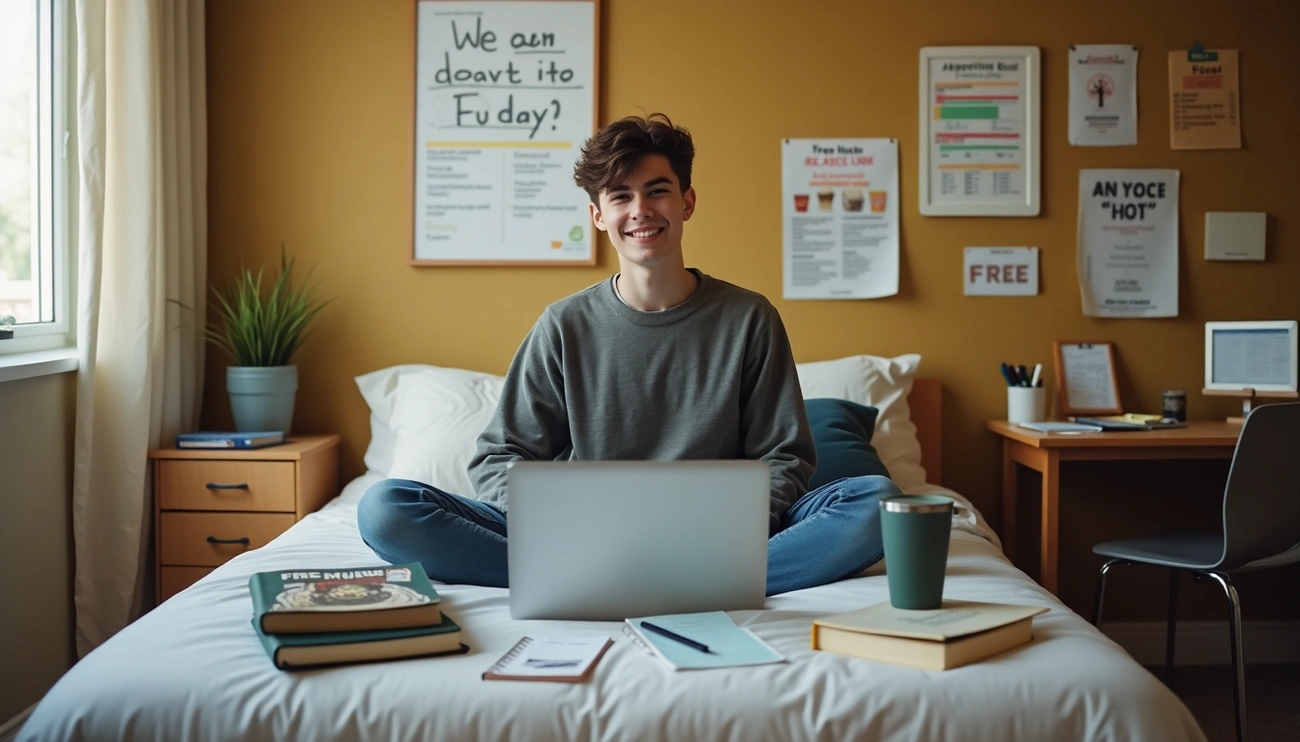











Leave a Reply